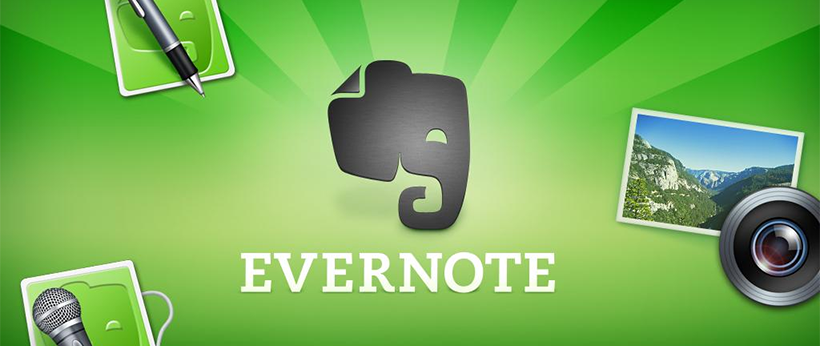
Collaboration confusion getting your office down?
Evernote wants to help. You may be more familiar with the application for personal use, but Evernote also has a few tricks up its sleeve for businesses. Last December, the digital note taking application released a version of its services designed specifically for business, and ever since businesses across industries have been finding creative ways to use Evernote to get organized.
Evernote Business functions as a digital whiteboard that is accessible by anyone in the company with an Evernote Business account, making it easy to collaborate and share information across departments. The application is designed to be adaptable to a business’s current needs, from project management, to document storage or even functioning as an acting “home base” for employees, similar to an intranet. Much like the original Evernote, the business version allows you to create and store memos, audio notes, checklists, voice-to-text notes, images, documents and Internet links. Notes updates automatically, are easy to sync across computers and devices, such as tablets and smartphones, and can be embedded with “tags” to make it easier to search for specific topics.
While Evernote Business comes with all the same features as a personal Evernote account, it’s also equipped with extra features to assist with collaborating and communication within a larger group:
Business and Personal Notes
If you are an avid fan of your Evernote personal account, never fear. You can upgrade to a business account without losing your private notes. Evernote Business allows you to create Business Notes, which are accessible and sharable among colleagues, and Personal Notes, which remain personal — so not even the CEO can accidentally read your grocery list. In addition, if you leave the company, it is easy to return to just an Evernote personal account without losing any of your personal notes.
Business Library
The Business Library is like a file system for all the Business Notes. Notes are published to specific Notebooks in the Library. Users can browse the Library for relevant Notebooks and have the option of joining specific Notebooks, essentially creating a personalized “feed” for notes.
Integrated Searching
Evernote Businesses has a Search and Related Notes function automatically integrated into the Business Library. When searching a specific topic you can browse through both the results on the top of the pages and the related results that populate the bottom of the search page. Related Notes can include both public Business Notes and your Personal Notes. In addition to searching within Evernote Business, Evernote’s browser extension will automatically bring up Web results right along side the Evernote search results.
More Space
With Evernote Business all employees are allowed 2GB of monthly storage space in the Business Notebooks section. This is roughly four times the amount of space you get as a Evernote Premium user.
Evernote Business costs $10 a month per employee, with options of paying both monthly and yearly. For more information or video explanations of the application’s features, visit the Evernote Business website.
